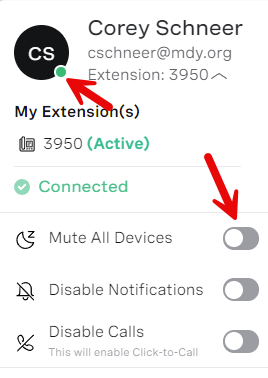Call Handling Options
By default, if someone calls your extension, the call will ring your desk phone, as well as anywhere you're logged in to your Vonage account. This includes the Vonage app for your cell phone, Windows or Mac computer, as well as the Vonage website. If you do not answer, the call will be transferred to voicemail.
All Call Handling options are laid out below.
Do Not Disturb - Calls muted on all devices and go directly to voicemail.
Mute calls on single device
CallsIf canyou be setwant to notmute disturb youcalls on your variouscell devices,phone whilebut stillallow ringingcalls in others. To seton your notificationdesk optionsphone byor devicecomputer type,app, seefollow below.these steps to mute/unmute on each device.
Windows/Mac